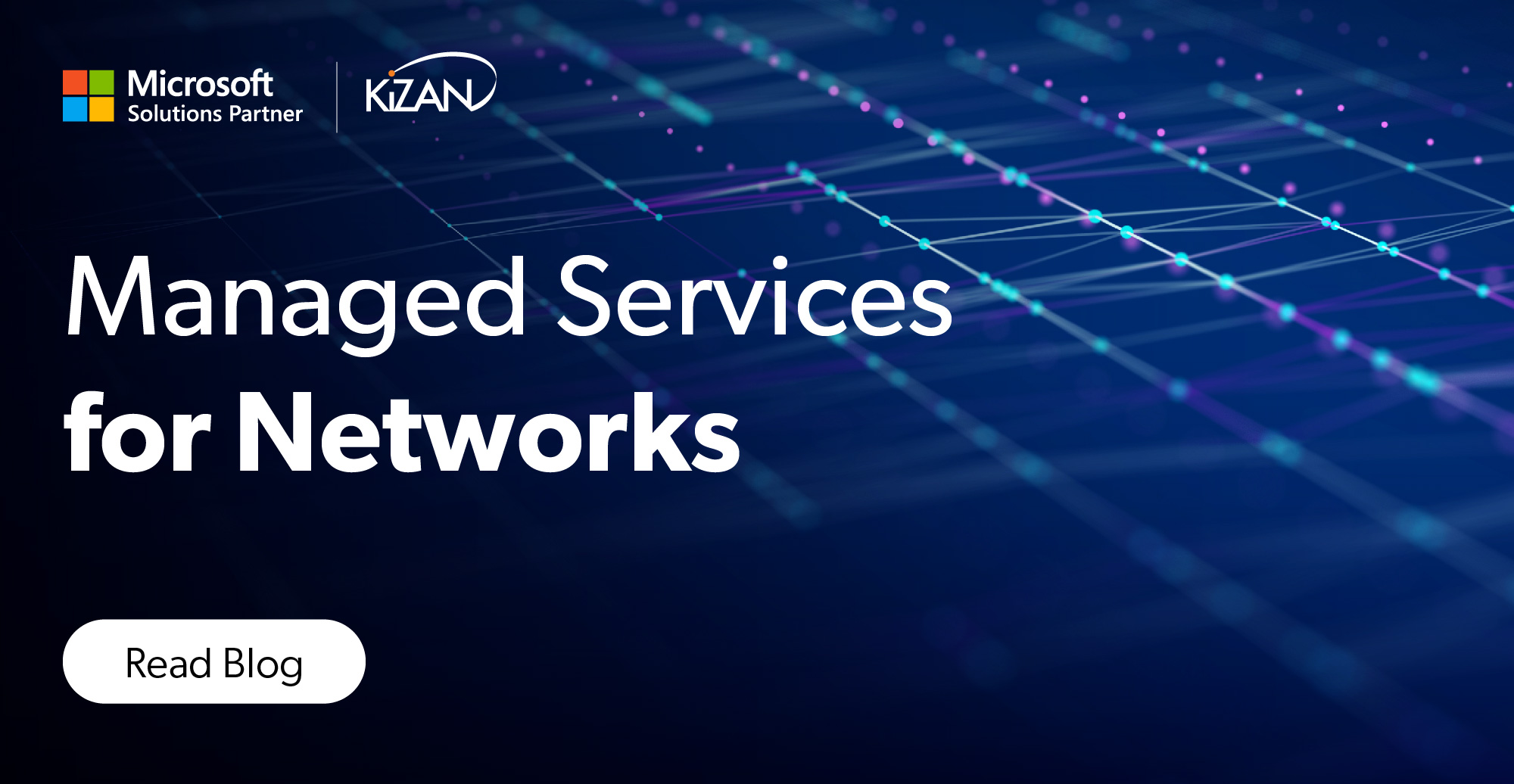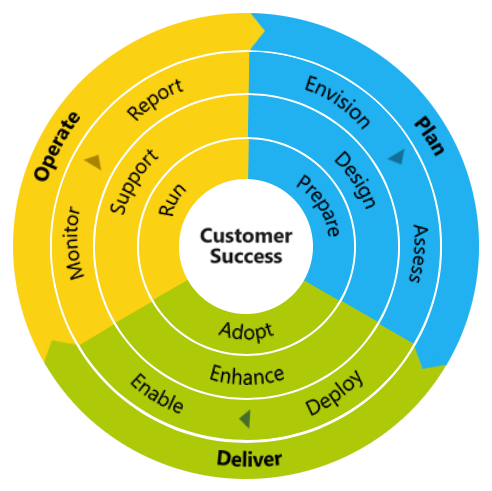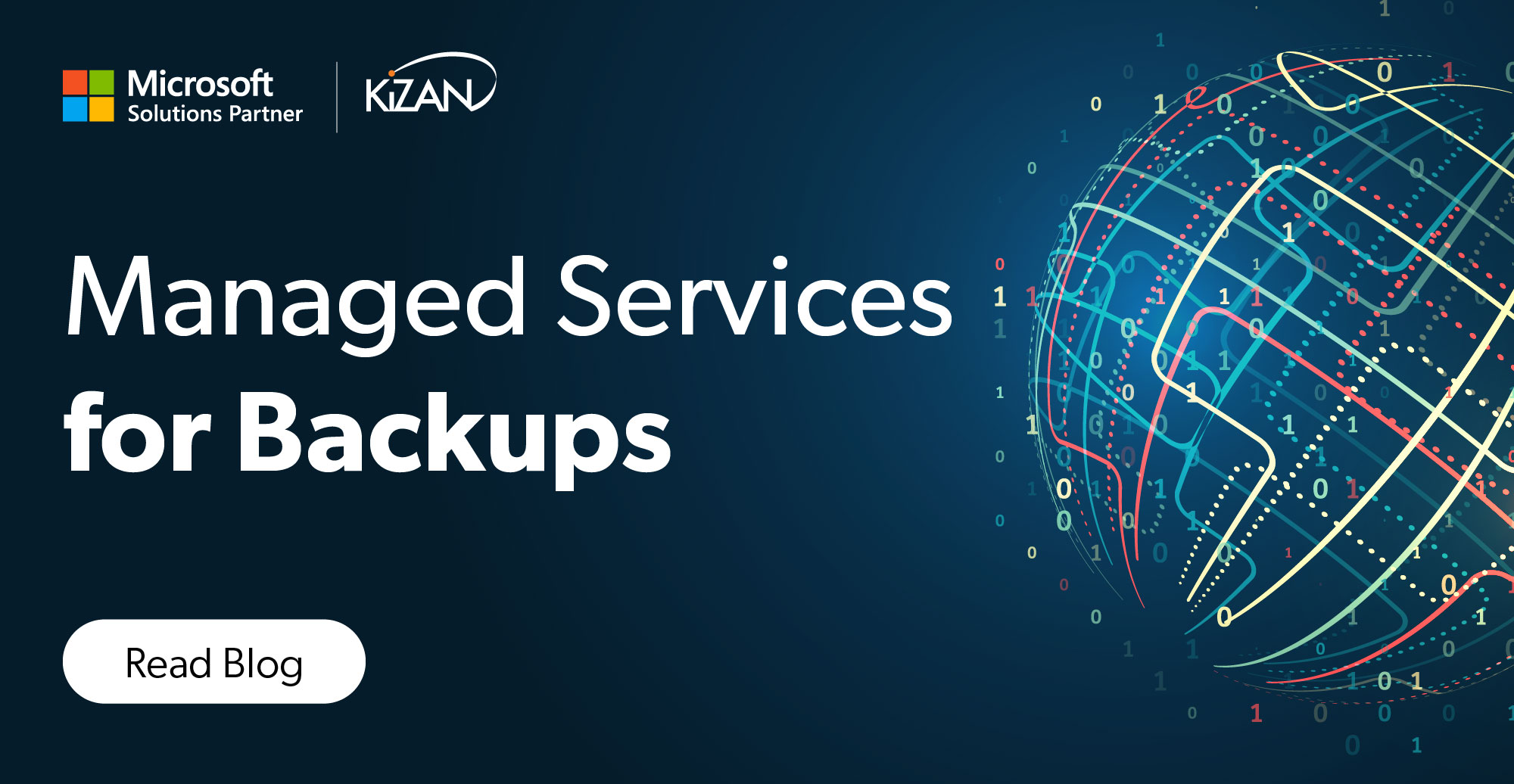In today's fast-paced business landscape, staying ahead of the competition requires efficient and effective solutions. According to Microsoft’s Work Trend Index, nearly 70% of employee report that they don’t have sufficient time in the day to focus on “work”, with more time being spent Communicating than Creating.
Microsoft 365 Copilot is designed, with Microsoft’s cloud trust platform at its core, to allow for employees to both be more productive, reduce the time spent searching for information, performing mundane tasks, and other low-value activities.
1. Consuming XML web service data in Power BI
"Data wrangling is one of my favorite parts of working in data and analytics. Evan Gordon suggested I create a “weird data wrangling” series on working with various data formats in Power BI. This is a great idea! In this blog post, I will demonstrate how to use a web service that outputs towboat lockages in an XML format. We will break down the URL to use parameters for river and lock codes. I will also demonstrate the tweak needed so the web service can refresh in the Power BI service. This is an “intermediate-plus” post, so a basic knowledge of working with Power BI Desktop is assumed."
2. How to Create Measure Tables, Display Folders, and Organize your Measures in Power BI
"Recently while working with a customer I was presented with a challenge that I hadn’t considered before; they have more than 50 measures in a dataset and asked for the best practices around organizing them. After pausing for a bit too long, I said I would get back to them and provide our recommendations. I then proceeded to spend the better part of 2 days agonizing over how to make a simple yet robust system for organizing measures for both dataset developers and report builders."
3. Understanding the Limitations of Authentication Session Management with Conditional Access
"New to conditional access is session control where you can define sign-in frequency and persistent browser session. This requires Azure AD P1. Microsoft defines sign-in frequency as the time period before a user is asked to sign in again when attempting to access a resource. This can be set to individual apps. This applies to both first and second factor in both client and browser. This means that if you require MFA in the same conditional access policy you are configuring session control with sign-in frequency, the user will be required to respond to MFA in addition to resupplying their password."
4. How-to Read Office Documents with PowerShell
5. Five Key Business Issues Solved With Power BI
"Power BI allows you to do more than just access your company’s crucial data. This tool also allows you to interpret, implement, and display the information from virtually anywhere. Power BI is recognized as a necessary problem solver among major corporations, offering solutions to numerous challenges being faced in the modern workplace. Here are some examples."