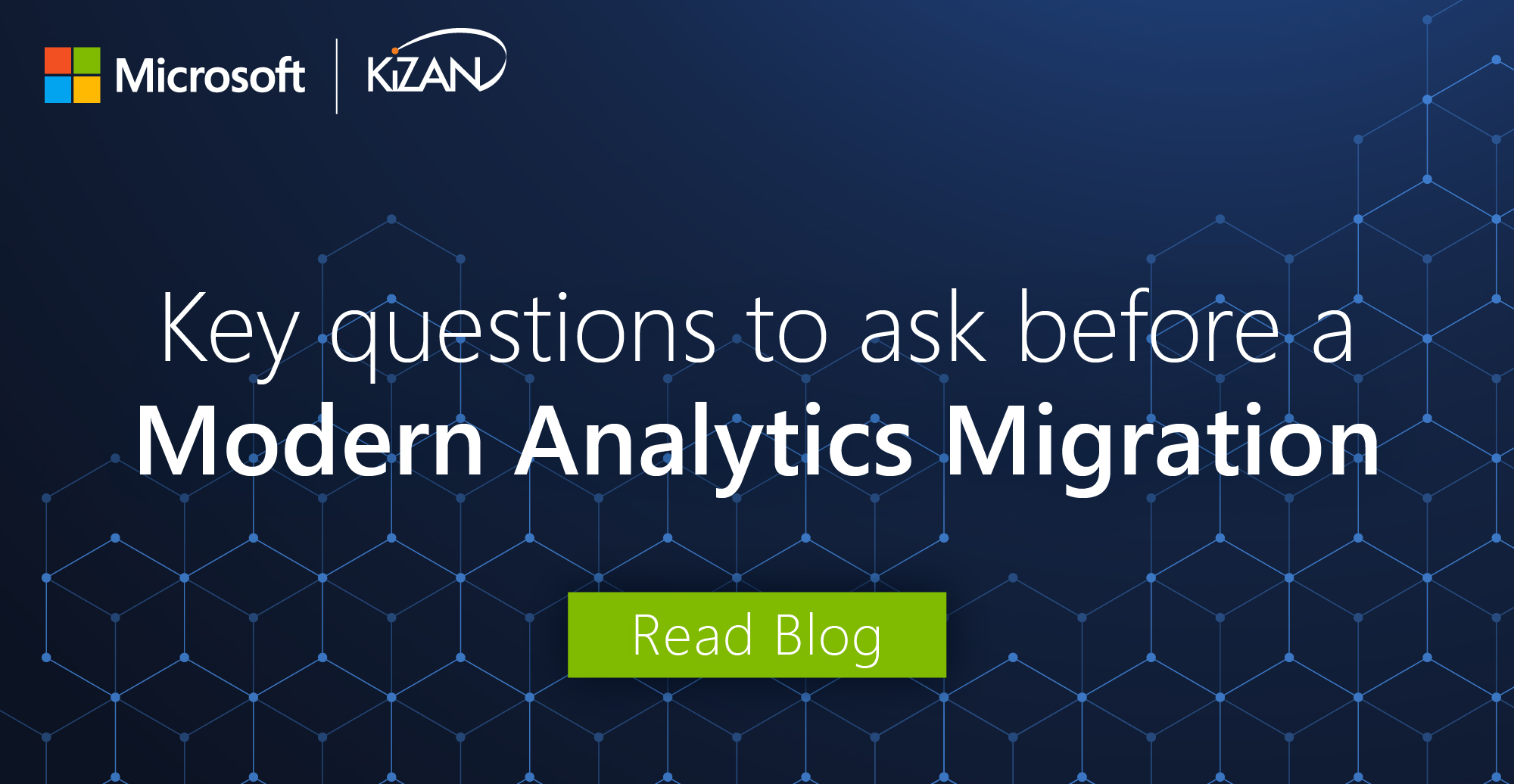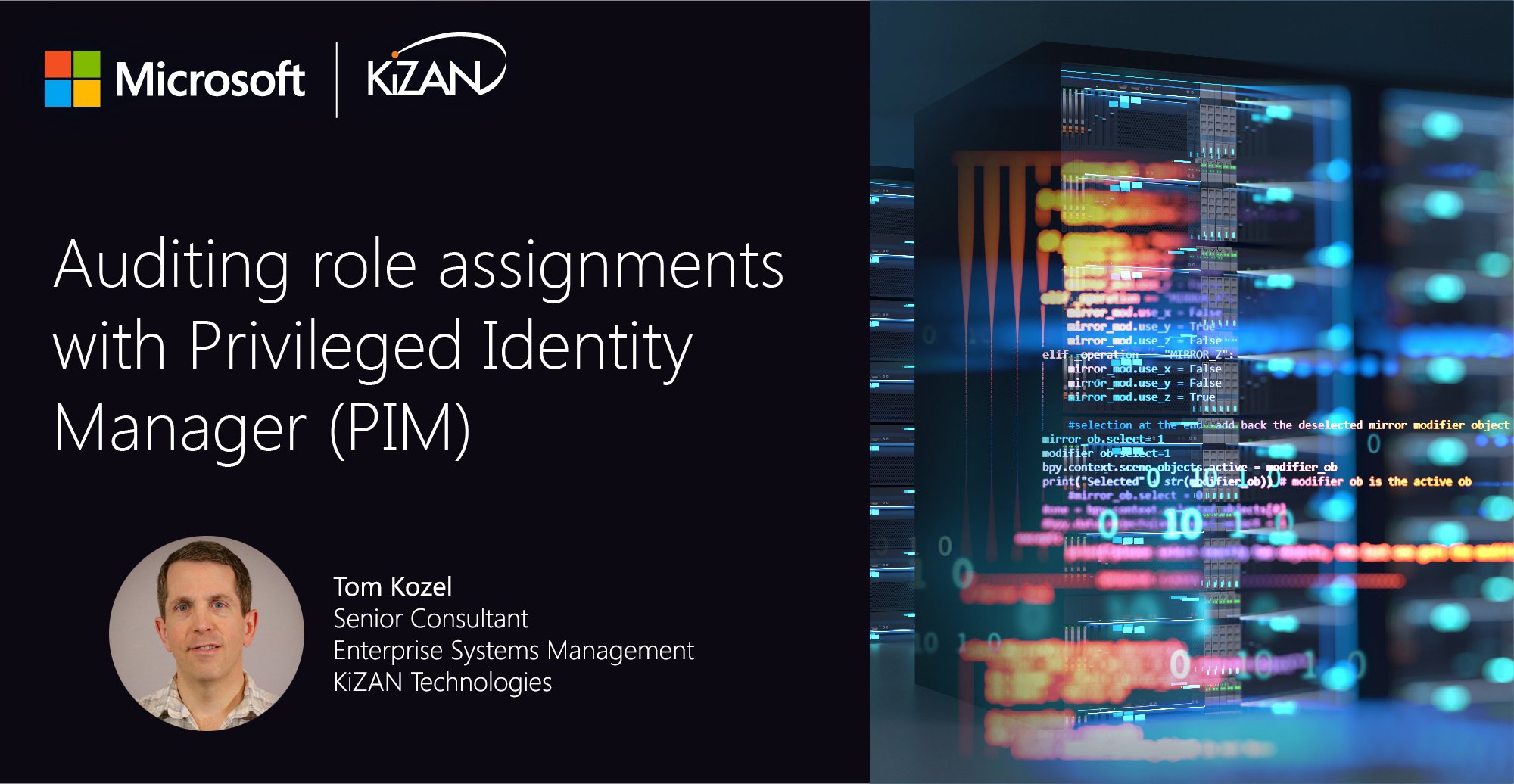In today's fast-paced business landscape, staying ahead of the competition requires efficient and effective solutions. According to Microsoft’s Work Trend Index, nearly 70% of employee report that they don’t have sufficient time in the day to focus on “work”, with more time being spent Communicating than Creating.
Microsoft 365 Copilot is designed, with Microsoft’s cloud trust platform at its core, to allow for employees to both be more productive, reduce the time spent searching for information, performing mundane tasks, and other low-value activities.
Power BI allows you to do more than just access your company’s crucial data. This tool also allows you to interpret, implement, and display the information from virtually anywhere. Power BI is recognized as a necessary problem solver among major corporations, offering solutions to numerous challenges being faced in the modern workplace. Here are some examples.
1. Waiting On Figures
Having to hold off on major business decisions because you’re unable to collect figures from a colleague or need to sift through numerous reports on a server to find what you need may have been considered normal routine back in the day, but business has progressed, and waiting for data reports is no longer acceptable. Power BI allows you to access your company's data analytics almost instantly. On top of that, it also makes the data easy to decipher with advanced visualizations which can be shared at the touch of a button.
2. Using Data From Old Reports
While being able to share documents (such as quarterly reports) with employees through the cloud was exciting when it first came out, it leaves too much room for human error. For example, it’s not uncommon for documents shared in a cloud to be mislabeled, altered, and even deleted by accident. Even if stored in the correct location, finding reports this way can be incredibly time-consuming. All of these factors can lead to unnecessary mistakes and delays.
Using Power BI reduces the possibility of error by allowing reports to be run in seconds using only the most current data. This ensures that reports can’t be altered or deleted and eliminates the time spent sifting through files to find the correct data.
3. Excessive Time Spent Preparing For Presentations
Whether it’s for a meeting with potential investors, sharing the latest figures with your shareholders, or leading an internal meeting with your colleagues, presentation preparation can be tedious. On top of collecting all of the data you want to share, the information has to then be put into a visually appealing presentation. If you want to include charts, graphs, and images, presentations can take a significant amount of time to produce. In addition to that, by the time the presentation is complete, the data will already be outdated.
Power BI can quickly and easily create visual representations of your data and provide stunning and accurate presentations for your meetings. Using Power BI’s automated reporting tools can save hours of preparation.
4. Being Unable To Find Specific Data Sets
Sifting through spreadsheets in search of specific data sets is time-consuming and inefficient. One of the most useful Power BI solutions is the ability to easily search for data and data-sets.
Power BI allows IT members to publish data catalogs for others to view. This makes it easier for you to find the data sets needed to perform an analysis. Additionally, using natural language technology and its Question & Answer feature provides a more natural experience to locate and better understand your BI.
5. Not Being Able To Determine Your Level Of Success
While business intelligence offers a lot of useful information, not everyone knows how to use it. Even with the numbers in plain view, it can be difficult to determine whether or not your business is successful and what areas need improvement. Using Power BI’s Question & Answer feature, it’s now possible to ask your software these questions using natural language. Ask what your profits were for that month or how customer subscription numbers compare to last year’s.
The natural language technology makes it incredibly easy, and you don’t have to worry about putting your questions in any specific format. The tool will also draw your attention to any problem areas that need to be addressed, ensuring you don’t miss even the smallest opportunities to make a profit.
Common business issues are slowing you down, and it’s not only a poor use of time but it may also be costing you business. Your competition is using business intelligence tools to stay ahead of the game, and it’s only a matter of time before you fall behind. Take advantage of Power BI solutions that can make your company’s day-to-day activity far more efficient, tech-savvy, and less frustrating for you and your employees.
Stay ahead of the competition by using the tools available to provide you with useful information and take your current business to the next level.
KiZAN is a Microsoft National Solutions Provider with numerous gold and silver Microsoft competencies, including gold data analytics. Our primary offices are located in Louisville, KY, and Cincinnati, OH, with additional sales offices located in Tennessee, Indiana, Michigan, Pennsylvania, Florida, North Carolina, South Carolina, and Georgia.