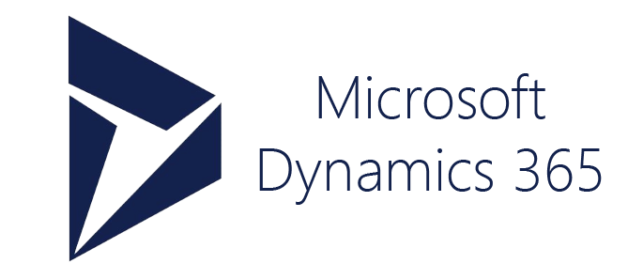In today's fast-paced business landscape, staying ahead of the competition requires efficient and effective solutions. According to Microsoft’s Work Trend Index, nearly 70% of employee report that they don’t have sufficient time in the day to focus on “work”, with more time being spent Communicating than Creating.
Microsoft 365 Copilot is designed, with Microsoft’s cloud trust platform at its core, to allow for employees to both be more productive, reduce the time spent searching for information, performing mundane tasks, and other low-value activities.
Microsoft 365
If there’s one thing Microsoft is unafraid of, it’s rebranding. We saw this play out as Lync became Skype for Business (which gave way to Microsoft Teams), and now Office 365 is becoming Microsoft 365. Right now, the M365 rebrand and updates are primarily consumer-focused, but some updates to familiar office suite applications are available to corporate users as well. What kind of changes – if any – can enterprise customers expect?
O365 – What’s Changing?
Effective April 21, Office 365 is being replaced by Microsoft 365 for SMB and consumer. Right now, these changes represent a rebranding – plus a slew of new features – aimed at individuals and families of up to six people. Pricing remains the same at $6.99 and $9.99 per month, respectively. In addition, Office 365 Business Premium is becoming Microsoft 365 Business Standard and Microsoft 365 Business is now Microsoft 365 Business Premium. Office 365 Business and Office 365 ProPlus will both become Microsoft 365 Apps (with for business” and “for enterprise” labels to distinguish between the two). The amount you were paying before is going to remain the same.
Individuals and families are also getting a few new bells and whistles to go along with their rebranded subscriptions. These include:
- Access to Outlook and Office desktop applications
- OneDrive storage up to 1 TB per person
- com storage up to 50 GB per person
- The ability to record calls on Skype
- One hour’s worth of Skype calls to landline and mobile phones
These new features seem primed to woo consumers over from competing services (from Gmail to Outlook and from Dropbox to OneDrive, for example), as they provide genuine value. Windows 10 support is now included with M365, as well as more robust security features. Instead of being relegated to a knowledgebase to deal with support and security issues, consumers have a faster pathway to solving their problems.
New Features for M365 Consumers
A lot of the new features listed above are simply add-ons or free trials for existing products. Buried in the M365 rebranding, however, are a number of new features designed to provide expanded functionality to a larger audience.
For example, Microsoft Teams now has a personal edition. This consumer version of Teams integrates with family rather than corporate calendars, integrates with OneDrive, and lets users share photos – it’s basically the enterprise version of Teams with a family-friendly skin. You can even switch seamlessly between work and family accounts.
Lastly, M365 is going to bring in a host of AI features and eternal integrations to boost the functionality of its core productivity software. Word Online, for example, is receiving an AI integration called Microsoft Editor, which goes far beyond basic spelling and grammar checks to test for plagiarism, provide sentence rewrite recommendations, and automatic adjustments to the tone of your writing to fit formal and casual styles. Microsoft extends this AI integration to PowerPoint, helping creators to make interesting graphics and refine their presentations – avoiding monotones that put viewers to sleep.
New integrations for Excel are also on their way. Users will eventually be able to use a service called Plaid to download their banking transactions directly into an Excel spreadsheet, creating the equivalent of a homebrew budget app that tracks their expenses.
What can Business Users Expect?
While several products are being rebranded, there several plans where names will see no changes.
- Office 365 for Enterprise
- Office 365 E1
- Office 365 E3
- Office 365 E5
- Office 365 for Firstline Workers
- Office 365 F1
- Office 365 for Education
- Office 365 A1
- Office 365 A3
- Office 365 A5
- Office 365 for Government
- Office 365 G1
- Office 365 G3
- Office 365 G5
Microsoft 365 RoadMapping
KiZAN’s architects will work onsite with your IT team to review the Microsoft 365 platform, understand the current state of the organization’s productivity software, and to establish a roadmap towards deployment and adoption of the entire Microsoft 365 suite.