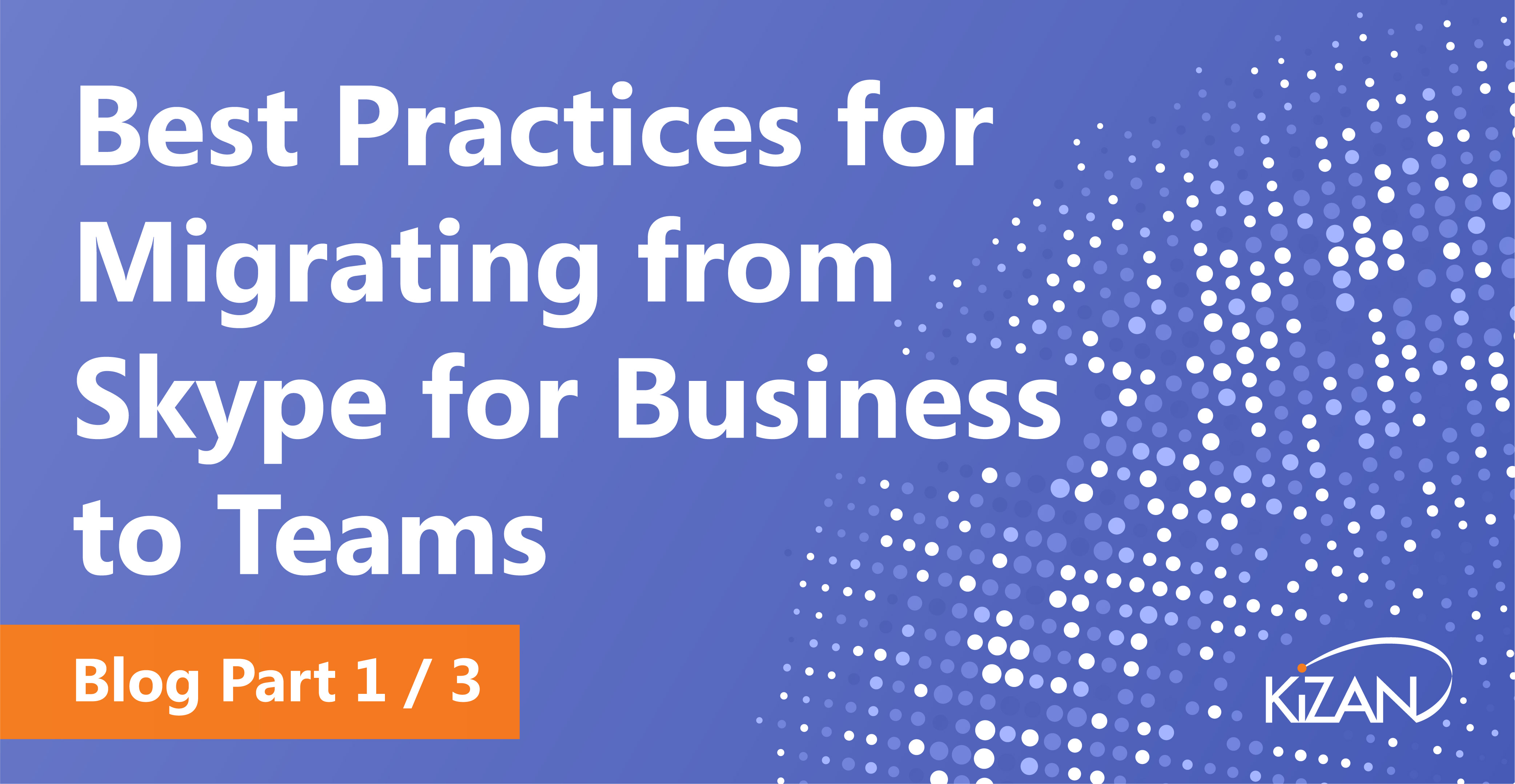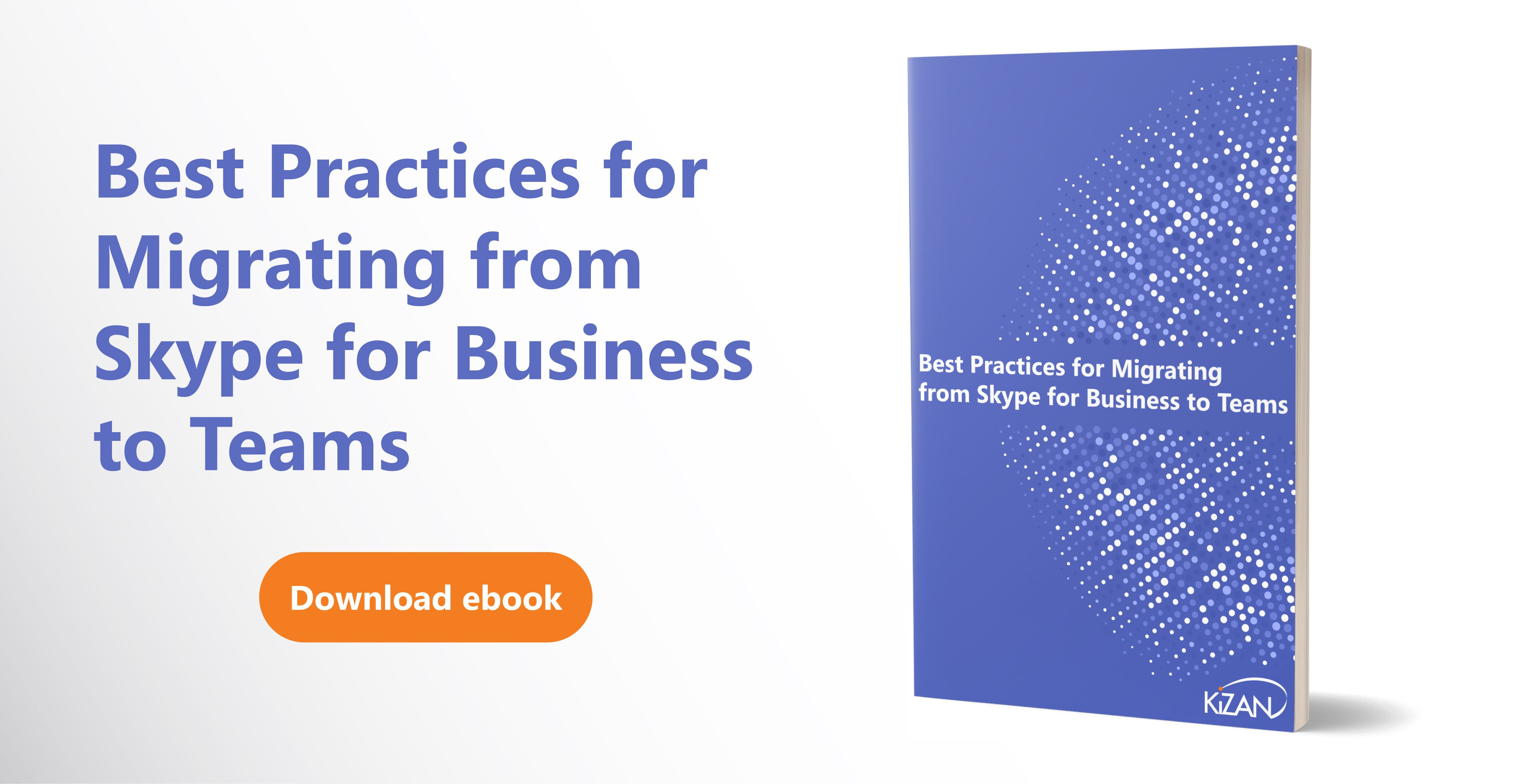In today's fast-paced business landscape, staying ahead of the competition requires efficient and effective solutions. According to Microsoft’s Work Trend Index, nearly 70% of employee report that they don’t have sufficient time in the day to focus on “work”, with more time being spent Communicating than Creating.
Microsoft 365 Copilot is designed, with Microsoft’s cloud trust platform at its core, to allow for employees to both be more productive, reduce the time spent searching for information, performing mundane tasks, and other low-value activities.
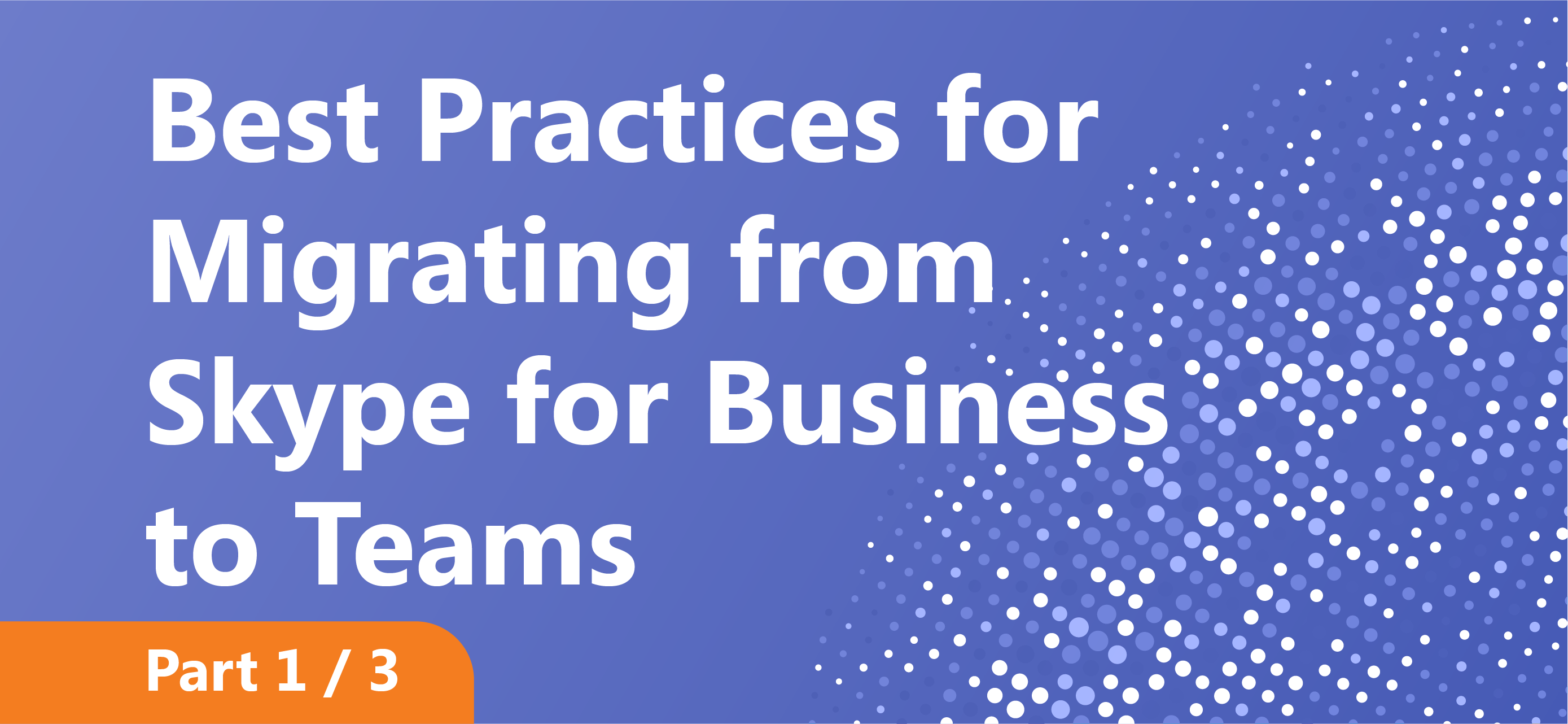
When Skype for Business replaced Microsoft Lync back in 2015, we thought that it would be around forever. Nothing remains static in the world of software, however. When Microsoft announced Teams just two years later, we all knew that Skype for Business would one day come to an end. Skype for Business Online will be formally retired on July 31, 2020, and thereafter all-new Office 365 users will be onboarded directly to Teams.
In other words, it’s time to start making a migration plan.
Migrating from Skype for Business to Teams isn’t as straightforward as advertised. Although it can be quite simple, mechanically speaking, there are considerations that may place the simple avenue out of reach, especially for larger organizations. If you do want to take the simplest possible approach, you can:
- Open the Skype for Business control panel
- Select the users you want to move to Teams
- Move those users to Teams
On the other hand, if you want to learn more about the multiple ways to migrate to Teams, and if you want to know about the governance, compliance, and security implications of migration, you should keep on reading this blog series or download the full ebook.
Although you can migrate directly to Teams, there are some very good reasons why you may choose not to.
First, you should consider your workforce.
Teams is bursting with new features, and if you migrate over to Teams without first training your workforce in how to use them, they’re never going to get used. Even worse, your workers may decide to rebel against Teams entirely and choose to use a third-party communications application that’s outside of your purview, which would be bad for compliance and security reasons that we’ll get to later.
Second, consider the implications.
Second, it’s entirely likely that you’re using communications applications – some of which may even be purpose-built – that are designed to work with Skype for Business alone. If you migrate to Teams, in other words, you will end up breaking things.
So, how do you migrate to Teams safely?
This entire 3-part blog series is available in our free ebook. Download it today.