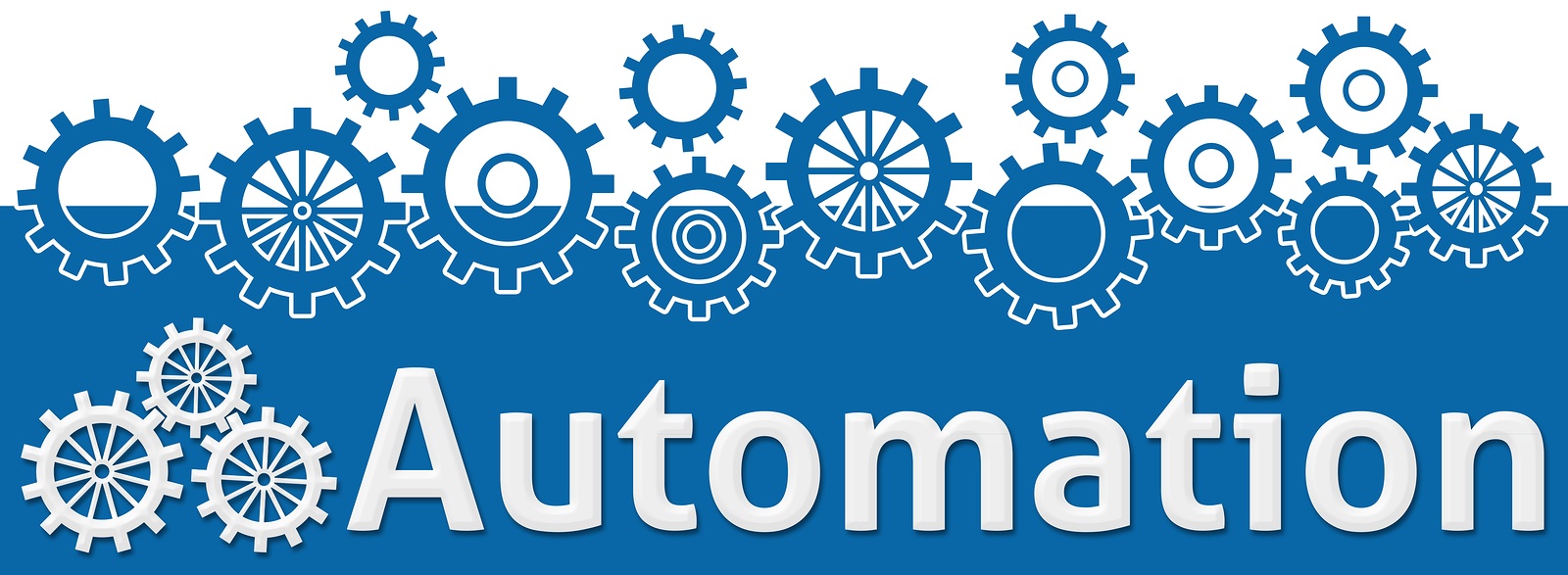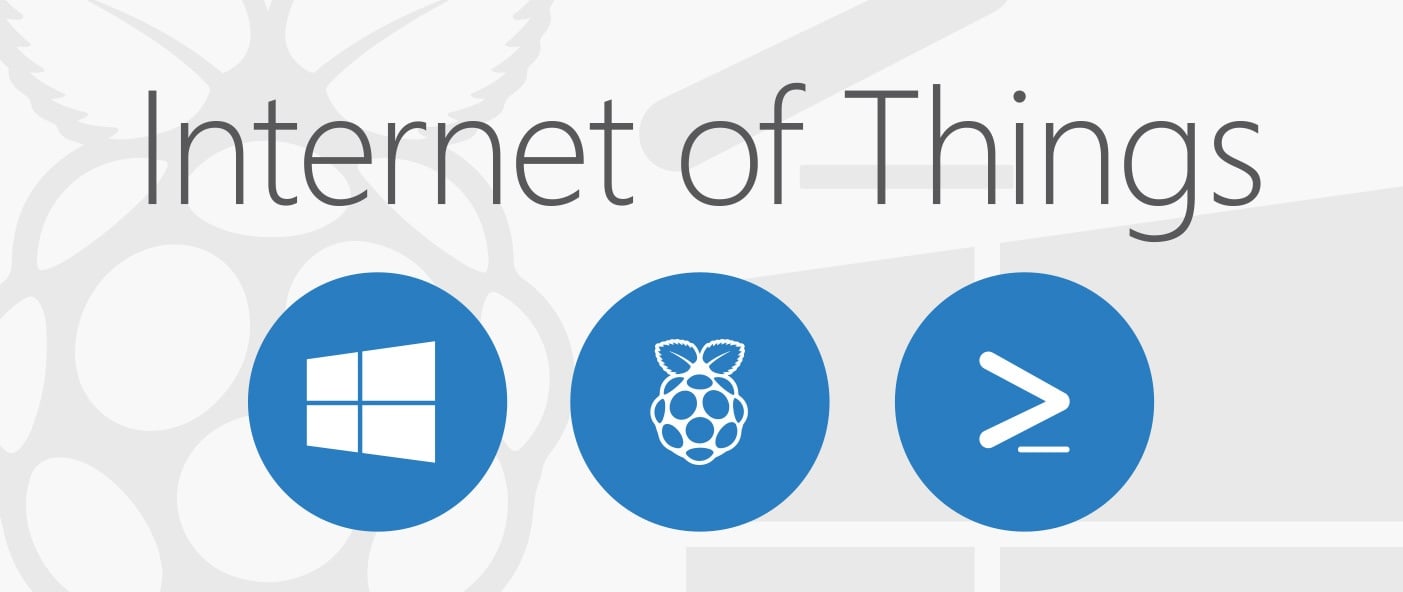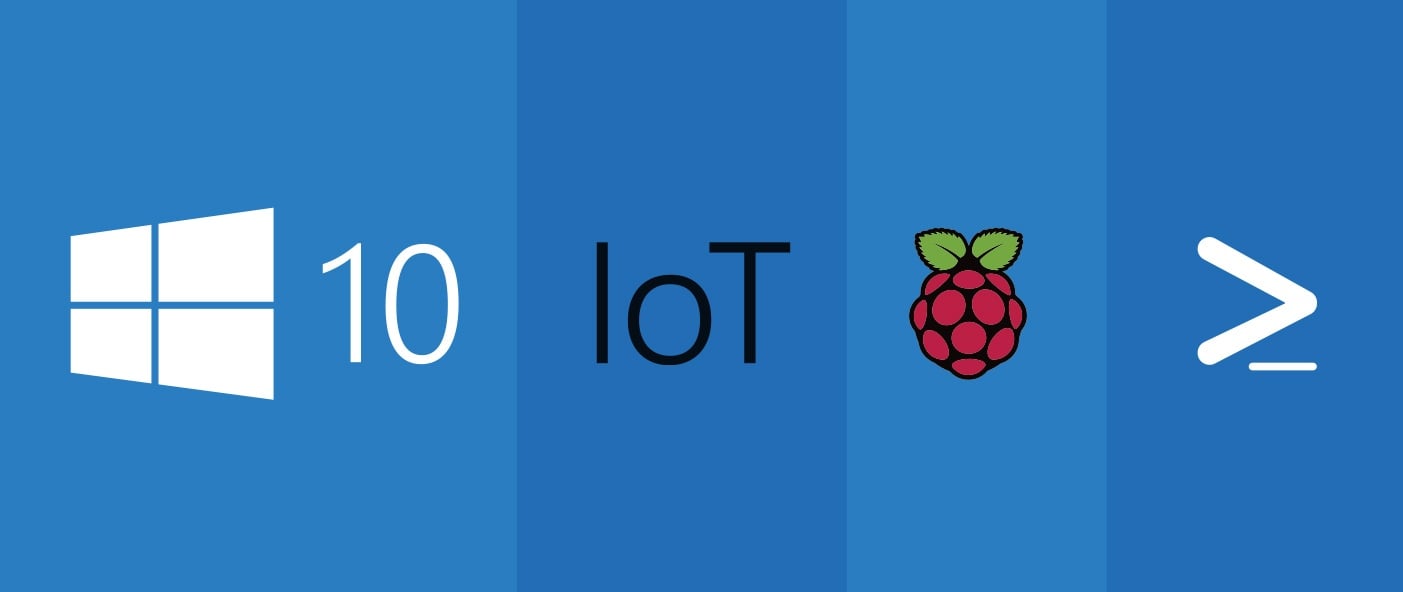In today's fast-paced business landscape, staying ahead of the competition requires efficient and effective solutions. According to Microsoft’s Work Trend Index, nearly 70% of employee report that they don’t have sufficient time in the day to focus on “work”, with more time being spent Communicating than Creating.
Microsoft 365 Copilot is designed, with Microsoft’s cloud trust platform at its core, to allow for employees to both be more productive, reduce the time spent searching for information, performing mundane tasks, and other low-value activities.
What is automation?
Automation is a broad set of practices, and never is that truer than when an organization sets out to automate a function, process, or solution. There are several questions that get asked when an initiative to automate begins, such as:
- Where do you start?
- How far do you go?
- How do you know when you are done (at least for the moment)?
In this blog series, we are going to help you answer these questions and give you tools to help educate your organization and promote automation throughout your enterprise.

But before we dig into that, we want to start fresh by approaching an IT automation initiative from the beginning, and from the strategic perspective.
Two questions that seldom get asked, but should, are:
and
- “What is automation, and how is it different from what IT does all the time?”
The answers to these questions help answer other, more specific questions later in the process, but they often aren’t answered. Even in the same organization, individual IT professionals can have different answers. Let’s start with the broadest question "What Is Automation?"
Let’s start with the broadest question "What Is Automation?"
Automation is a confusing term to use because most technologies in IT perform some function that could easily be described as "automation."
- Scheduled backups in SQL?
- Automation!
- Zero Touch Operating System Deployment?
- Automation!
- Alerts opened in Service Manager by Operations Manager?
- Automation!
Because of this, automation is something of a vague term, and it gets used a lot as a buzzword and as a flag for change. “We need to automate more of our processes” is called for, but whether that means to develop a SharePoint workflow or a mature solution to perform all of the actions based on one data entry, is unclear.
No matter the type of automation, there are a few things that should always be true:
- Automation has a clear process.
- Automation saves time.
- Automation improves the speed of delivery.
- Automation improves the accuracy of delivery.
- Automation reduces the cost of delivery.
- Automation reduces work for IT pros.
- Automation improves customer satisfaction.
These are the motivators of automation, and when combined we call them the Automation Story. This is the story we are told when encouraged to adopt automation, and this is the story we tell inside our organizations when we are trying to get people on board with automation.
To make it easier to talk about, we are going to carve up this space into three sections:
- An Automation Application is some tool, as it is intended, to fulfill the Automation Story.
Some examples include:- SCCM helps automate the deployment of updates, software, and operating systems.
- SQL stored procedures and scheduled tasks enable you to automate SQL tasks.
- SCSM can automate the creation of tickets from email and alerting tools.
- An Automation Integration is some tool or function that is created, purchased, or configured to connect two systems to have data flow between them.
Some examples include:- The HR system kicking off a PowerShell script to configure an account and licenses for a new hire in Office 365.
- The purchasing system creating a CSV file that is used by AD to provision computer records.
- A Runbook Automation is the practice of building a self-contained tool that takes information from other originators and completes a complex process based on of that information.
Some examples include:- Orchestrator reading the HR system for new hires, creating their accounts and mailboxes, adding them to distribution lists, assigning them the computer at the desk they sat at, and deploying the necessary software to that computer.
Azure Automation taking information from event logs, and performing scripted troubleshooting to resolve the issue, such as deleting temporary files, kicking off a SQL job to shrink logs, to power down unused VMs, and restarting services. If these troubleshooting procedures are successful, an informational record is created and sent to interested parties; if they fail, a ticket is opened, and the NOC is notified.
- Orchestrator reading the HR system for new hires, creating their accounts and mailboxes, adding them to distribution lists, assigning them the computer at the desk they sat at, and deploying the necessary software to that computer.
To keep it brief for later discussions, we will refer to these sections as Apps, Integrations, and Runbooks. There is also Business Process Automation (BPA), which is a more advanced form of Runbooks, but they deserve their own discussion.
Now, let's answer:
WHAT IS AUTOMATION, AS A PRACTICE?
Automation is the use of applications, integrations, and runbooks to configure solutions that remove manual work from IT. These solutions save the organization time, money, and effort while providing an improved service to the customers involved in the function being automated.
With that in mind, in our next post we will tackle the second broad, strategic question – "What should we automate?"
If you have any IT automation questions, cloud automation questions, or comments please leave them in the form below and we would be happy to answer them, or contact us today!
 Want to learn more about Business Process Automation?
Want to learn more about Business Process Automation?
Check out our blog post:
"Understanding the Power of PowerApps."
&
Download our free Getting Started with Business Process Automation Infographic