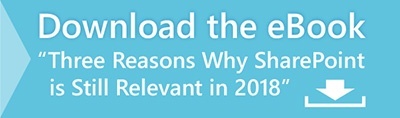In today's fast-paced business landscape, staying ahead of the competition requires efficient and effective solutions. According to Microsoft’s Work Trend Index, nearly 70% of employee report that they don’t have sufficient time in the day to focus on “work”, with more time being spent Communicating than Creating.
Microsoft 365 Copilot is designed, with Microsoft’s cloud trust platform at its core, to allow for employees to both be more productive, reduce the time spent searching for information, performing mundane tasks, and other low-value activities.
While this sounds heavy-handed, this policy can be the only thing standing between you and an expensive data breach. One way to enforce this policy is through the use of a modern intranet.
An intranet is an essential element of any large company where members of far-flung departments need to be standardized on the same set of tools and documents. It’s also an important element of employee collaboration – many intranets feature communication tools that are akin to social networks.
One drawback of this centralization, however, is that if employees stop using the intranet, it becomes that much harder to encourage them to use the right tools in the future. Again, this could be disastrous. For example, your employees might stop using the corporate-approved file sharing application in favor of a consumer-grade solution such as Dropbox. If they use that solution to share healthcare data, it counts as a potential HIPAA breach. A similar incident cost a Boston-based company $250,000 in 2017.
Long story short, if you want your users to engage with your mission-critical tools, you need your intranet to be both engaging and user-friendly. Here’s how:
 Create a Design Doc
Create a Design Doc
Creating a good, usable intranet has much in common with creating a good, usable website. Some of the same KPIs may even apply – bounce rate, average time on page, top landing pages, top exit pages, and so on. As such, when you create an intranet, you should start from the same place as creating a website – with a comprehensive design document that says what you want the intranet to feature.
At the very least, your design doc should contain:
- Branding and Graphic Design
A plain sheet of hypertext won’t do it. Incorporate your branding and study other elements of good website design to create an intranet that your employees will enjoy using. - Sensible Information Architecture
The homepage of your intranet must link to other pages, which will contain shared documents, communication tools, and more. If you want your employees to use these features, you must ensure that your intranet is navigable. - Responsive Design
Since 2015, more than half of all website traffic has been mobile. Responsive designs let users easily view your page on any mobile device, which means they’re more likely to use your page. Incorporating responsive design is a must for any new intranet project.
 Get User Input
Get User Input
You aren’t designing in a vacuum. Just as with any website, you want your design to reflect the needs and wishes of your actual users. In this sense, you’re better off than most website designers – your user base is employed by your company and can easily be approached for focus groups. When your intranet reflects your employees’ needs, you’ll find it that much easier to encourage them to use it.
From the Nielsen Group’s Intranet awards, here are a few employee-requested features from 2018’s top 10 intranets:
- Short: The winning intranet cut 27,000 pages of information down to just 120
- Searchable: eBay’s intranet platform lets users search repositories located in cloud apps
- Quirky: One winner added the ability to order lunch online from an intranet menu
 Roll Out Gradually
Roll Out Gradually
Testing is important. You want to make sure that your website is bug-free and caters to your users’ needs. You may think you have this dialed-in on your own, but if you launch the intranet on a company-wide basis with undetected errors or missing features, user engagement will drop like a brick – and you may never be able to get it back.
The solution to this is to pilot your intranet with a small selection of users before going company-wide. Ensure that they’re pulled from every part of the company so that people with diverse needs and preferences will all be able to judge its effectiveness.
 Train Your Users (but not too much)
Train Your Users (but not too much)
Your users won’t use your intranet if they don’t know how it works. Features need to be self-explanatory.
You need to strike a happy medium of form and function; cut or simplify any feature that might take more than a few minutes to explain to employees.
Additionally, consider using more video content. Video is a great medium for communicating tutorials and can be easily embedded on some intranets.
 Continuous Improvement
Continuous Improvement
Just because you’ve launched your intranet doesn’t mean you have finished designing it. You need to monitor usage of your intranet to find areas users aren’t consuming and revise those areas until they are valuable.
Techniques such as A/B testing present similar user groups with tweaked versions of the same website, allowing administrators to find out which design elements are most effective. Applying these techniques to your intranet will allow you to build a more usable and engaging version.
Building an intranet is a serious commitment. It takes effort, ingenuity, and testing to create an internal network that won’t turn into abandonware. Once you’ve implemented a project successfully, however, you’ll find an improved employee collaboration culture where employees use the tools and documents you ave provided, with a greatly decreased risk of accidental data breaches.
Build Your Intranet with KiZAN
Want more information on how to build an intranet for your organization? With years of experience designing SharePoint implementations for Fortune-class companies, we know how to create an experience that will delight your employees. Contact us today!
Sources
https://en.share-gate.com/blog/5-tips-to-make-users-fall-in-love-with-sharepoint
https://en.share-gate.com/blog/building-a-good-information-architecture-in-sharepoint
http://www.pythagoras.co.uk/2015/02/five-great-ways-to-improve-usage-of-your-sharepoint-intranet/