
In today's fast-paced business landscape, staying ahead of the competition requires efficient and effective solutions. According to Microsoft’s Work Trend Index, nearly 70% of employee report that they don’t have sufficient time in the day to focus on “work”, with more time being spent Communicating than Creating.
Microsoft 365 Copilot is designed, with Microsoft’s cloud trust platform at its core, to allow for employees to both be more productive, reduce the time spent searching for information, performing mundane tasks, and other low-value activities.

Many organizations have decided to use XRM to build a custom solution for their business, rather that creating it from the ground up using custom application development methods.
Could this be a good idea for your business? Here are 7 good reasons that may get you thinking.
eXtended Microsoft Dynamics CRM (XRM) is a name for the concept of building custom software by using the Dynamics CRM platform as a foundation and extending it to meet unique business needs. These extensions can range from tweaking standard CRM processes to building entirely new applications sometimes completely unrelated to typical CRM functionality.
Here are 7 good reasons to consider the xRM concept for your next custom development project:
- The Dynamics CRM platform contains pre-existing data structures and processes very commonly used in most business applications. Even if your operational requirements have nothing to do with traditional CRM, the existing structure provides an excellent head start to get you part (sometimes most) of the way there.
a. Accounts (Clients)
b. Contacts (People)
c. Leads/Opportunities (Engagements with Accounts and Contacts) - The Dynamics CRM platform has an easy-to-use interface to create new meta-data (data structures/tables) quickly without having to know SQL or talk to a DBA. CRM Entities are a rough equivalent of tables in a database.
- The Dynamics CRM platform provides easily configured forms for a standard User Interface without programming.
- The Dynamics CRM platform provides the out-of-the-box capability to create new processes (workflows, business rules, and business processes) without programming.
- The Dynamics CRM Solution structure and deployment process make the management of customizations organized and secure.
- The Dynamics CRM ecosystem contains pre-existing integrations to other Microsoft applications such as Outlook, Sharepoint, OneNote, and Office 365 as well as many third party products which allow the most flexibility when developing a robust solution with the lowest development cost.
- The Dynamics CRM SDK gives developers everything they need to extend Dynamics CRM including plugins, portals, mobile, integration, and anything else that is accomplished in a standard .Net custom development project. So if the out-of-the-box “non-programming” tools can only get you part way there, you can use the SDK to custom develop the rest.
If you are considering developing an application from “the ground up” for your unique business processes, consider developing a customized Microsoft Dynamics CRM application using the XRM concept!
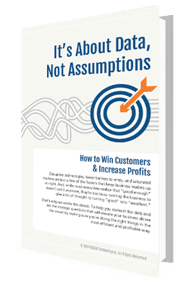 Are you optimizing standardizaton, documentation, and automation ?
Are you optimizing standardizaton, documentation, and automation ?
Learn more in our free ebook!
It's About Data, Not Assumptions
[How to win customers & increase profits]





