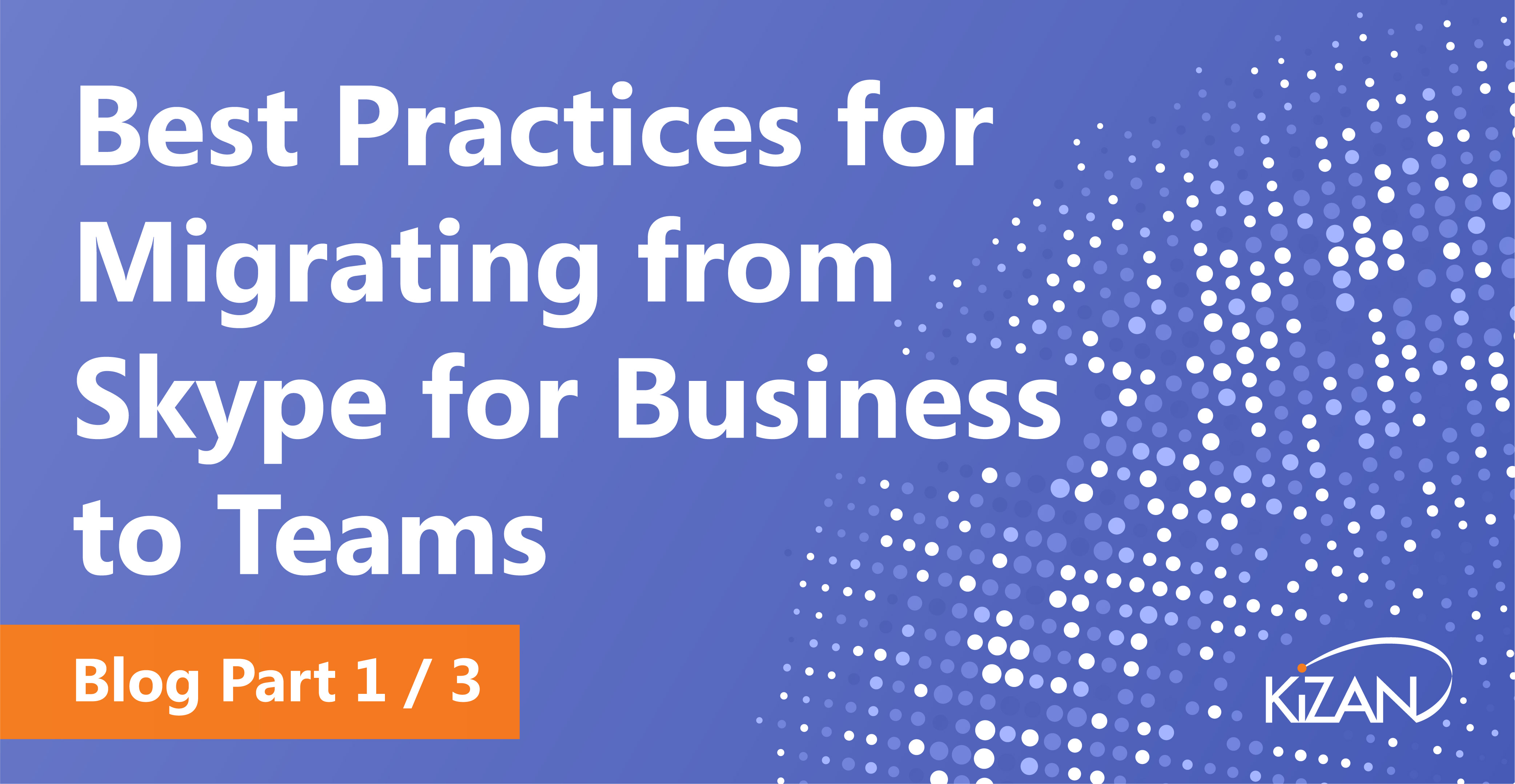In today's fast-paced business landscape, staying ahead of the competition requires efficient and effective solutions. According to Microsoft’s Work Trend Index, nearly 70% of employee report that they don’t have sufficient time in the day to focus on “work”, with more time being spent Communicating than Creating.
Microsoft 365 Copilot is designed, with Microsoft’s cloud trust platform at its core, to allow for employees to both be more productive, reduce the time spent searching for information, performing mundane tasks, and other low-value activities.
During our three-part series (starting here) on migrating to Microsoft Teams from Skype for Business, we gave you a lot of information on implementing a very slow and gradual transition. Unfortunately, things have changed. Due to the worldwide spread of coronavirus, you and all your co-workers are likely working from home, which means that your plans might need to accelerate dramatically.
Why is it Important to Accelerate MS Teams Adoption?
It’s true that you might have some things that are going on which you may consider to be more important, but implementing a smooth and – importantly – definitive transition is going to need to be high up on your list. There are good reasons for this.
If you don’t immediately and authoritatively standardize on Microsoft Teams, your office collaboration solutions are going to fragment. Your workers are going to start using Zoom, Slack, Google Hangouts, and other solutions that you may not be using currently.
End-users don't always have a full understanding of security, compliance, and technical requirements. For example, you may have configured your current communication solution to be secure, compliant, and auditable because you have a legal requirement to preserve call recordings and chat logs. However, rogue or shadow solutions are an unknown unknown and may fail miserably in this regard.
Additionally, we’d be remiss if we didn’t point out that many competing platforms have intrinsic privacy issues that make them unsuited for corporate use. Zoom, as a primary offender, has security holes that allow an attacker to hijack calls via “zoombombing,” as well as a privacy policy that allows it to share user data with third parties. The Zoom application has deep access to an endpoint’s operating system, but has simultaneously employed a weaker security architecture. Although Zoom has promised to do better, attackers are now selling a new Zoom exploit – one that allows attackers to eavesdrop on calls – for half a million dollars.
To summarize, it is better and safer to standardize on Microsoft Teams as an alternative.
Implementing Microsoft Teams at Speed
As we’ve said, we have a full guide on implementing MS Teams. However, the time pressure for implementing Teams may make it such that you’re tempted to skip steps or cut corners. Can you do this safely?
The answer is maybe, if you're careful.
- You can absolutely implement Teams without visiting your office or traveling to a data center. However, you’ll still need to assess your technical readiness for the application. If your users are using their home computers instead of work-issued laptops, for example, you’ll need to make sure that they can run Teams.
- You’ll also want to examine your Tenant configuration. Teams has deep integration with SharePoint, OneDrive, and Exchange, which means that you’ll want to make sure that you have these applications, can set them up, and know how to use them in order to get the most out of your Teams implementation.
- You also want to really focus on your governance plan. Every conversation in Teams ends up getting stored in either SharePoint or OneDrive, which means that you need to understand how access controls work in these systems in order to make sure that no one sees conversations that they aren’t supposed to. You also will want to get a handle on who is allowed to create new Teams and channels, otherwise your Teams deployment could quickly sprawl to the point of unusability.
- Lastly, you’ll want to be sure of your network capability. Fortunately, Teams is good at resource allocation and making use of low-bandwidth connections, so you should have some leeway as you beef up your internal network.
Work with KiZAN to Get Through Teams Stumbling Blocks
Even though a Teams migration can be fast, there can be some obstacles that might prevent full adoption. For example, if you have custom functionality in Skype for Business, you may need to rebuild that in Teams before fully migrating. Fortunately, KiZAN has the skills and experience to help you speed through the stumbling blocks in a Teams migration. Whether it's custom functionality, enhanced compliance concerns, or troublesome integrations, KiZAN has the expertise that will see you through.
Microsoft 365 RoadMapping
KiZAN’s architects will work onsite with your IT team to review the Microsoft 365 platform, understand the current state of the organization’s productivity software, and to establish a roadmap towards deployment and adoption of the entire Microsoft 365 suite.