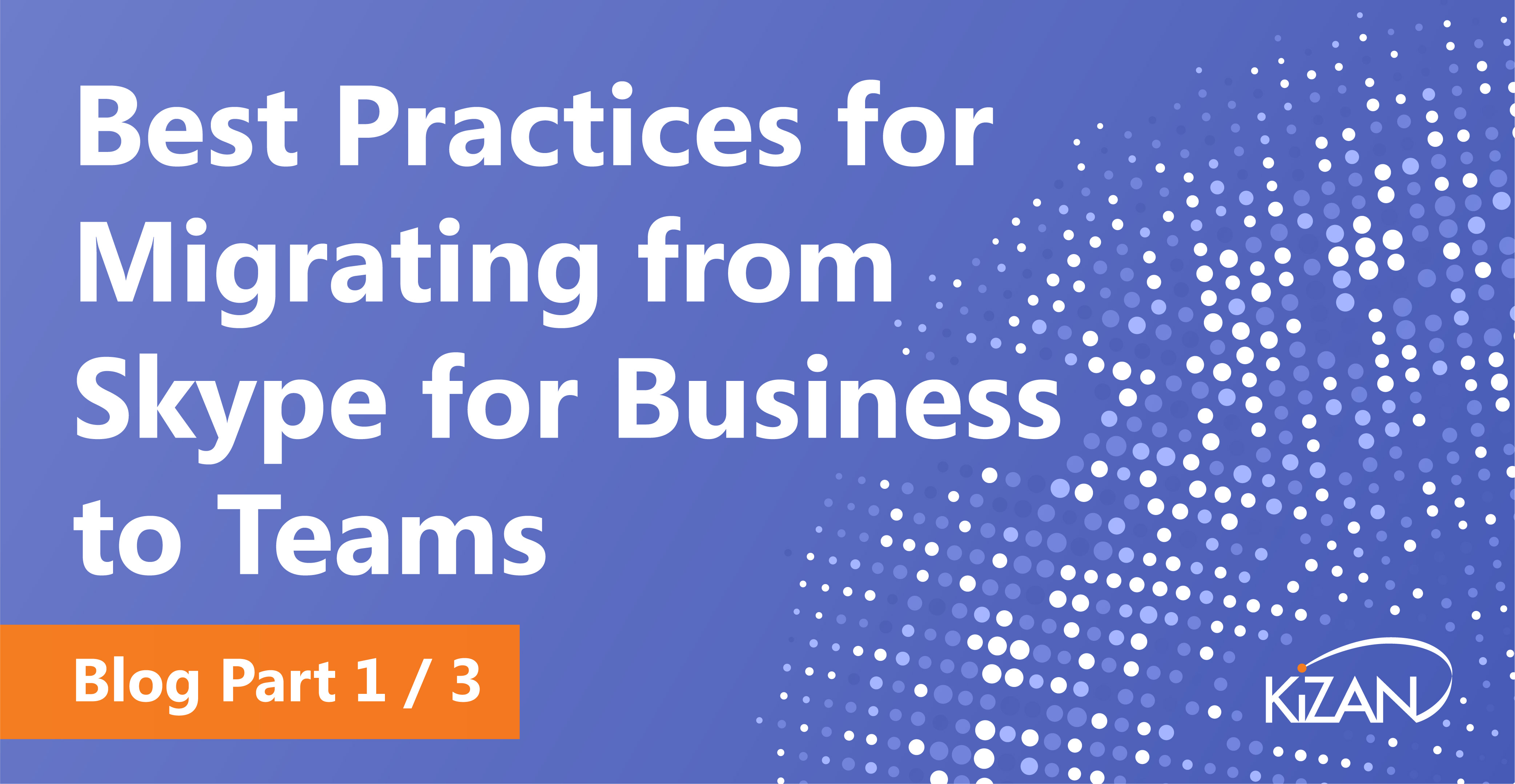In the realm of cloud infrastructure and productivity tools, Microsoft 365 stands as a cornerstone for countless organizations worldwide. From communication and collaboration like Exchange and Microsoft Teams to file management with SharePoint and OneDrive, Microsoft 365 offers a comprehensive solution for businesses of all sizes. However, as businesses evolve through growth, mergers, or restructuring the need for Microsoft tenant-to-tenant migrations has become increasingly common.
In this blog post, I’ll highlight some of the intricacies of Microsoft tenant-to-tenant migrations:
- Understanding Tenant-to-Tenant Migrations – What is a tenant? Why would you need to migrate?
- Challenges in Tenant-to-Tenant Migrations – Data fidelity and user experience issues, mature and complex environments, and identity related issues.
- Strategies for Successful Tenant-to-Tenant Migrations – Plan, Test, Pilot. Use right tools and the right partner.
- Best Practices for Tenant-to-Tenant Migrations – Engage experts who have experience with full scale migrations ensuring successful strategies are followed.
Understanding Tenant-to-Tenant Migrations
Before diving into the migration process, it's essential to grasp the concept of what a "tenant" encompasses within the Microsoft ecosystem. A tenant represents an instance of Entra dedicated to a single organization. It contains the users, groups, devices, domains, subscriptions, and configuration settings tailored to the organization's requirements.
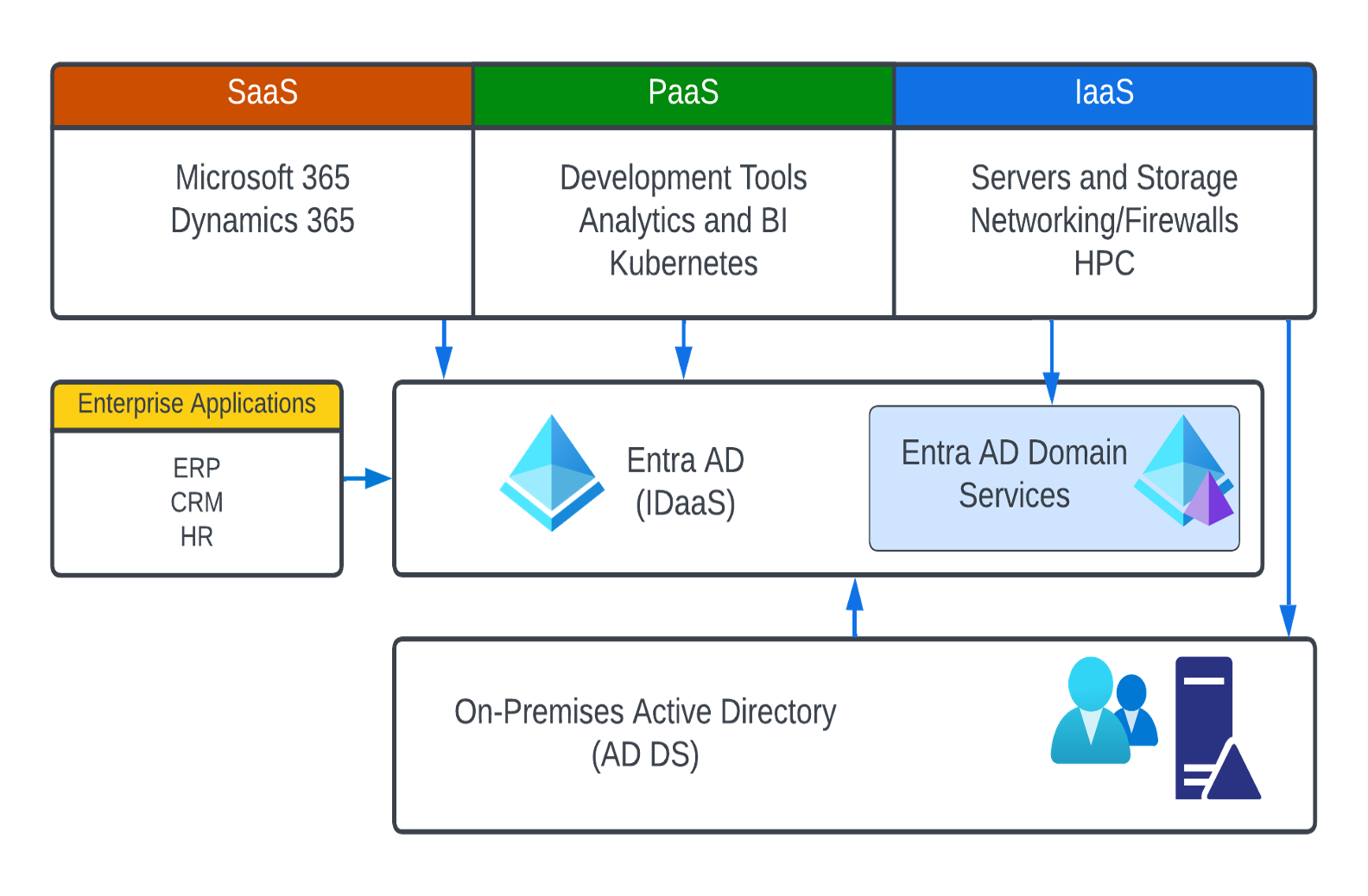
Complicating this, Microsoft has begun to introduce tools allowing organizations to create multi-tenant and directory synchronization options to reduce the initial headache of connecting two organization’s tenants. These tools allow for greater flexibility to onboard cross-tenant collaboration but do introduce unique challenges when performing tenant-to-tenant migrations.
A tenant-to-tenant migration typically involves transferring data, configurations, and settings from one Microsoft 365 tenant to another. Typical scenarios necessitating such migrations include company mergers, acquisitions, divestitures, or restructuring efforts aimed at consolidating or segregating organizational units.
This may be a complete tenant migration or, more commonly, a subset of users that are being carved out into a new organization. Each of these types poses a unique set of challenges often associated with the identification of data that needs to be included in the migration. In addition, enterprise application functionality is often overlooked leading to users potentially having to log in to separate tenants to accomplish work functions.
Challenges in Tenant-to-Tenant Migrations
While the benefits of tenant-to-tenant migrations are clear, executing them seamlessly presents several challenges:
Data Integrity and Continuity
Ensuring that critical data, including emails, documents, and collaboration spaces, retains integrity and accessibility throughout the migration process is paramount. Users need to be aware of the overall process of migration and when and where data should be accessed.
Depending on the style of migration taking place, gradual or cutover, this may differ throughout the course of the project. In certain cases, it may be beneficial to wait until the end of a migration project to finalize collaboration tools, while user mailboxes and OneDrive may be migrated earlier. This requires the user to potentially access data in two locations to maintain the business continuity required.
User Experience
Minimizing disruption to end-users during the migration process is essential to maintain productivity and user satisfaction. In my experience, our customers generally don’t remember all the back-end things we had to do to make the migration successful but rather how did the end-user experience the migration. How many support tickets were opened and what was the cost to the business of having users unable to work is what matters to most organizations.
The main drivers for having a good user experience are defined by the communication they receive, training and education about the migration process, and the availability of end-user tools to help them through the transition period.
Complexity of Configurations
Migrating configurations such as security policies, permissions, and customizations while preserving functionality requires meticulous planning and execution. The longer a tenant has been in use the more mature it becomes, the more complex a migration becomes, in general. Features such as retention, labeling, and eDiscovery can determine how data is migrated and what data might not be available in the destination tenant.
Included are complex identity configurations that can determine how synchronization processes take place and where, ultimately, the source of authority for an end-user is homed. Many organizations are in different stages of M&A activities where a tenant migration may take precedence over an Active Directory migration and as such synchronization engines may need to be configured to allow for cross-domain identities.
Domain and Identity Management
Handling identity synchronization between tenants necessitates careful coordination to prevent authentication and access issues. Generally, tenants are utilizing directory synchronized accounts to handle the source of authority for the end-users and groups within the tenant. This can require planning around future identity sources and eventual plans to sunset the source organization’s Active Directory environment. Multiple directory sources synchronizing to a single tenant can be accomplished but can impact the supportability of end-user processes such as password resets, on-boarding tasks, and group management.
Further complicating this is the need to transition SMTP domains from one tenant to another. This process requires careful coordination between both organizations to ensure there is adequate time built into the cutover to accomplish the specific technical tasks involved. A constant struggle for organizations is to understand that SMTP domains cannot be shared between multiple tenants. This presents a challenge as that domain cannot be released until it is cleared from all tenant objects using it. Using address rewriting techniques can soften this transition and allow for a more cohesive branding as the tenant is being migrated.
Strategies for Successful Tenant-to-Tenant Migrations
To overcome these challenges and achieve a successful tenant-to-tenant migration, organizations can adopt the following strategies:
Comprehensive Planning
Thoroughly assess the current and target environments, identifying dependencies, critical data, and configurations to develop a detailed migration plan. Identification of this data can be challenging while performing specific business unit migrations. Teams and SharePoint sites that are shared need to be identified and reviewed by stakeholders and in some cases legal teams to determine if they can be migrated to the divested organization.
This also extends to services that are outside the traditional Microsoft 365 workloads, Azure subscriptions and data visualization tools (PowerBI) are traditionally shared and migrating subsets of these services must be handled with particular care.
A thorough discovery and assessment should be performed on the source tenant, and in-scope objects identified by the organization’s subject matter experts as well as stakeholders relevant to the specific workload. KiZAN utilizes internally developed processes and tools to gather this information making it a reliable and repeatable process throughout the project.
Data Migration Tools
Leveraging specialized migration tools provided by Microsoft or third-party vendors to streamline the transfer of emails, documents, and other data types ensures that tenant-to-tenant migrations are as high-fidelity as possible. KiZAN utilizes several best-in-breed migration tools to provide our customers with the most comprehensive migration where possible. These tools have proven time and time again that they are able to accomplish complex migration tasks while utilizing the APIs of Microsoft’s ever-changing solutions.
Additionally, KiZAN has developed tools and processes used during tenant-to-tenant migrations that allow us to streamline things like gathering tenant information, building customized reporting for executives on migration status, and performing post-migration tasks on end-user workstations that often get overlooked allowing for a streamlined experience.
Pilot Migrations
Conduct pilot migrations with a subset of users to validate migration processes, identify potential issues, and refine migration strategies before full-scale deployment. This is especially important when it comes to defining the end-user process that will be followed for the migration. Every organization is unique, and the needs of end-users can vary from short email communications to full blown user guides for them to follow post-migration.
Even if the planned migration is a full cutover style (aka “Big Bang”), a pilot/proof-of-concept phase should still take place to ensure that the documented processes and expected outcomes are valid. This pilot phase should also include a real representation of the organization’s workstations and specific configurations to ensure that migration tools are performing as expected.
Communication and Training
Keep stakeholders informed throughout the migration process, providing clear communication channels and training resources to address any concerns and ensure a smooth transition. This topic is highly specific to every organization we work in and even within those organizations we find that different levels of users may require different modes of communication.
Utilizing standard channels for your organization is highly recommended as end-users are comfortable with what they know. Intranet postings, email, and corporate newsletters are all great methods that can easily resonate with end-users. Additionally, introducing newer communication methods may spark an appetite for the end-user to consume and allow teams to introduce platforms they may be considering moving to in the future.
KiZAN offers Prosci certified change practitioners that can help organizations understand this technology and how best to deploy it during a tenant-to-tenant migration.
Post-Migration Validation
Conduct thorough testing and validation post-migration to verify data integrity, functionality, and user accessibility in the new tenant environment. While we see most migrations complete with a high degree of fidelity, it’s always recommended to have process in place that allows end-users to validate and, if necessary, submit requests for data migration where it may have been missed. KiZAN includes migration reporting and will generally be aware of any significant migration errors that may be taking place and work to rectify them prior to end-user involvement.
Some organizations also opt to send post-migration surveys to gauge the end-user experience and provide an opportunity for project teams to improve on processes learned along the way.
Best Practices for Tenant-to-Tenant Migrations
In addition to the above strategies, adhering to best practices can further enhance the success of tenant-to-tenant migrations:
Engage Expertise
Collaborate early on with experienced migration consultants who possess in-depth knowledge of Microsoft 365 architecture and migration best practices. KiZAN has been performing tenant-to-tenant migrations since 2018 and has the tools to perform repeatable and high-fidelity migrations.
KiZAN has worked in many verticals and with varying client sizes from 50 to 200,000 seats worldwide. The knowledge and experience gained from these clients has allowed us to develop entire frameworks for organizations as they navigate their unique tenant-to-tenant migration path.
Document Everything
Maintain comprehensive documentation of migration plans, configurations, and procedures to facilitate troubleshooting and future migrations. Many organizations don’t stop with just one tenant-to-tenant migration. As their business grows so do the M&A activities. Having documentation allows for a repeatable and streamlined process organizations embark on additional migrations.
Schedule Off-Peak Hours
Schedule migration activities during off-peak hours to minimize disruption to end-users and maximize available resources. Determining off-peak hours may require additional planning for organizations where the workforce is continuous. Adjustments to the migration schedule would coincide with these times to minimize end-user impacts where possible.
Off-peak hours also typically provide access to more tenant resources around data ingestion and processing allowing for faster transfer rates.
Continuous Monitoring
Monitor migration progress and performance metrics closely, proactively addressing any issues or bottlenecks that may arise. Continuous monitoring helps detect errors, exceptions, or anomalies during the migration process, enabling timely intervention and resolution to prevent data loss or disruption to end-users.
KiZAN can help provide real-time visibility into migration progress, performance metrics, and key indicators, allowing stakeholders to track progress and identify potential issues.
Conclusion
Microsoft tenant-to-tenant migrations represent a complex yet essential undertaking for organizations undergoing structural changes or seeking to optimize their digital infrastructure. By understanding the challenges, implementing effective strategies, and adhering to best practices, organizations can navigate these migrations successfully, ensuring minimal disruption and maximum benefit from their Microsoft 365 investment. As organizations evolve, the ability to execute seamless tenant-to-tenant migrations becomes a critical competency in maintaining agility and competitiveness in today's dynamic business landscape.