
In today's fast-paced business landscape, staying ahead of the competition requires efficient and effective solutions. According to Microsoft’s Work Trend Index, nearly 70% of employee report that they don’t have sufficient time in the day to focus on “work”, with more time being spent Communicating than Creating.
Microsoft 365 Copilot is designed, with Microsoft’s cloud trust platform at its core, to allow for employees to both be more productive, reduce the time spent searching for information, performing mundane tasks, and other low-value activities.
Have you ever found yourself frantically looking for your car keys, only to have someone point out that they are in your hand? I must admit I do this at least once a month, and it is usually my wife who “finds” them for me. It is no longer embarrassing to me, just something I accept about my personality and the way I think. I get into a project and have such laser focus sometimes it’s easy to miss something right in front of me. It occurs to me that this could be happening in the software world. Maybe not the same thing but I don’t care – I like a good “sort of” comparison for an intro, and this one will do.

In the world of Microsoft Dynamics CRM, there are so many options (some very flashy) that it 's hard to keep up with everything and I wonder if we sometimes miss the obvious. The number of add-on products available grows every day, and it can be bewildering. With all the slick features and third party add-ons available we become lost, looking for the best solution. If you’re like me, you will agree that the best solutions are the simplest ones. CRM provides a multitude of straightforward options for channeling users, providing data, and developing processes right out of the box that can be incredibly powerful and quickly implemented.
Did you know that recent versions of CRM have a robust Business Rules feature which allows a user to construct relatively sophisticated logical screen behavior directly with the CRM interface? In the “old days” you would need to write some JavaScript to (for example) hide/show fields based on a value in another field. Now this can be done with Business Rules and no programming. I realize Business Rules are not brand new, and they’ve been around for a couple of versions, but if you’ve upgraded legacy code, you may want to see if you can replace some of the dusty old JavaScript with a simpler Business Rule. Quick create forms give you a way to create a new entity without having to go to an entirely new page, making things a bit less “clicky” for the user. A built in Sharepoint integration allows users to manage their documents, gain all the benefits of SharePoint and still be able to access them directly from the CRM entities they are tied. Of course, there are also workflows, queues, plugins, JavaScript, custom views, and customizable forms, all of which can be customized to put the right data into the right user’s hands at the right time – or guide them through the defined process.
Sure – there are all kinds of robust options out there, from third party add-ons to massively customizing your implementation – and these are sometimes absolutely the best solution for a given problem. But the next time you are looking to add to or adjust your business process, you may want to consider that the keys could be right there in your hand.
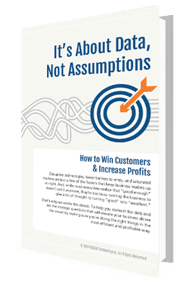 Are you listening to what your data is trying to tell you?
Are you listening to what your data is trying to tell you?
Learn more in our free ebook!
It's About Data, Not Assumptions
[How to win customers & increase profits]





