
Fabric licensing is quite complex and there are many opportunities to have very robust systems without having to break the bank to support them. There are also quite a few gotchas that can contribute to a sense of futility when attempting to draft a licensing request for a new team or even just a team member. To help disambiguate all of these complexities I have collected the most important information here on what the different types of licenses do, how they interact, and the high-level reasons to choose one over another.
![]()
What are the different types of licensing in Fabric?
Discover the complexities of Fabric licensing and how to choose the best option for your needs. Learn about different license types, features, usage, and costs to find the perfect solution.
Pro
This is the standard license that everyone will need to do any publishing to the default environment or capacitiesEnables standard usage of the Power BI components
Included in E5+
MSRP of $10/user/month
Premium Per User
Most of the features of Power BI Premium including Git IntegrationNo Fabric functionality
Add on license that is always procured individually
MSRP of $20/user/month
Premium Reserved
Compute resources assigned to run Fabric workloads for your organizationF2-F32 require pro to both publish and view content F64+ still requires pro to publish but removes that requirement for viewers
F2-F32 unlocks fabric content F64+ enables more features involving networking, distribution, and other fine tuning
Premium Pay as You go
Same as Reserved but is charged by the hour rather than by the monthCan save costs if being used sparingly or have highly sporadic usage. For example, insurance companies have open enrollment once a year and accountants have tax season.
![]()
This diagram shows the interactions between the different license levels:
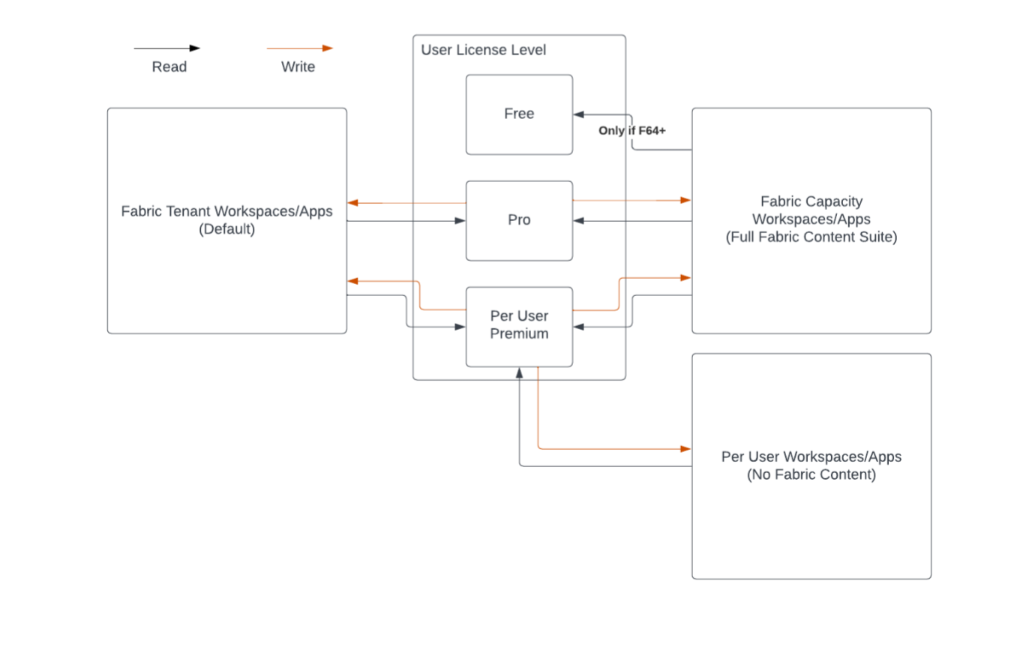
![]()
Why would you choose one of these schemes?
There are 3 main differentiators for these different licenses:
1. Features2. Usage
2. Cost
If reporting is your only use case, the additional features of premium will most likely not be of concern, however for larger distribution scenarios it can be cheaper to acquire an F64 or above (e.g. more than 500 users only viewing content). There are other features that assist with optimizing performance and development lifecycle for larger deployments included in Premium as well such as Semantic Model Scale-Out, Git Integration, Advanced Usage Reporting, Enabling the XMLA endpoint, Multi Geo Support, and so on. When considering Fabric as the primary platform for BI
operations, Premium will be required to use all of the features needed to source, transform, store, and serve data. So, if any usage patterns of your use cases include Lakehouse's, Warehouses, or any advanced data manipulation a Capacity of some level will be required.
For small teams that need to run large reports or use complex logic within semantic models, Premium Per User can make sense even if Premium Capacities are already in place. They can create isolated environments that wont effect performance of production if an operation runs long or otherwise consumes significant amounts of resources. This needs to be weighed against the needs for distribution of these large reports/complex models because all consumers of the content hosted on premium per user will require the consumers account to also have premium per user assigned. For small teams this is less of a concern but if expanded to a large organization it can quickly cost more to assign everyone a Premium Per User license than it does to purchase a capacity.
When choosing between reserved and pay as you go some of the primary decision factors will be:
1) Will the capacity be used more than 10 hours/day on average?
2) Will there be times of year that reporting will be far more utilized than the rest of the year?
3) Is your current use a pilot or production?
Environments with high utilization will be cheaper to run as reserved as scaling up and down/turning off a capacity will be an option less of the time.
![]()
How to determine which makes the most sense for you
The licensing required for any given usage pattern of Fabric is really a spectrum. Starting with Pro and ending with a reserved capacity:
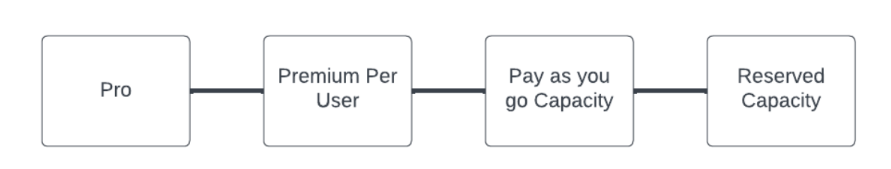
As a report or semantic model grows in complexity it can be moved to premium per user to enable better performance and additional features like Git Integration to streamline development. When the usage of the platform expands beyond reporting and platforms are being tested Pay as you go capacities are great to dip your toes in without having a 12 month commit to something that hasn’t been proven in your organization already. Finally, when Fabric has been chosen as the platform of choice for BI development a Reserved capacity will save money for long term usage.
This spectrum is useful for individual projects as much as it is for entire organizations. When deciding if a new use case needs to be moved to a capacity or if it can stay in the default environment a similar set of decisions can be made to ensure smooth operation of the production environment and to reduce crowding on existing capacities.
All of this can be summed with: It depends, but generally if you're just reporting Pro will do just fine, and if a whole platform is being developed Reserved capacities will save you money long term but pay as you go is there to allow low commitment testing and Premium Per User can be used to house niche Power BI use cases that otherwise would eat lots of compute on a capacity.
![]()
Prepare to Discover the Perfect Fabric Solution for YOU!
Discover the complexities of Fabric licensing and how to choose the best option for your needs. Learn about different license types, features, usage, and costs to find the perfect solution.



.png)
