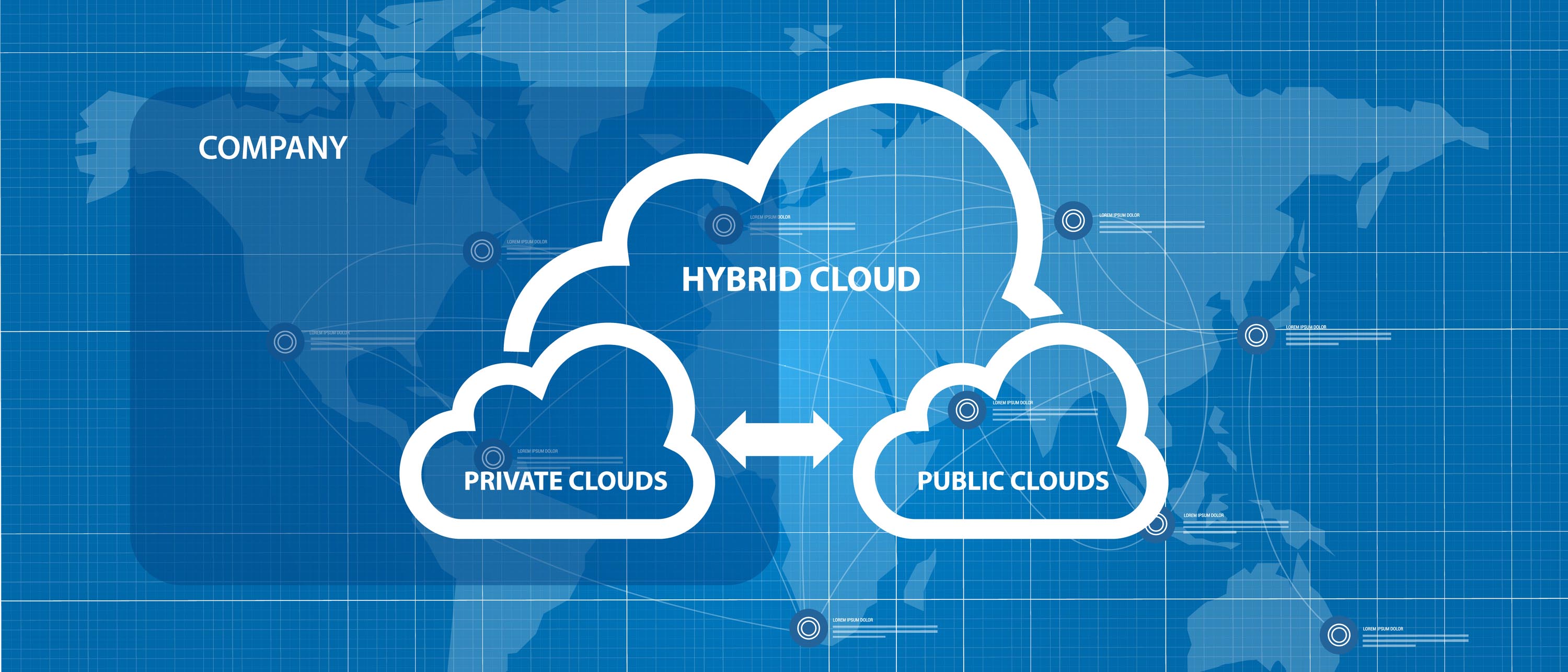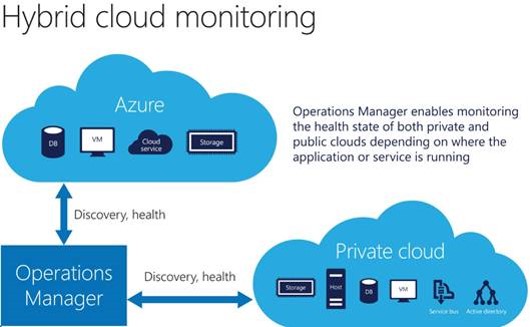In today's fast-paced business landscape, staying ahead of the competition requires efficient and effective solutions. According to Microsoft’s Work Trend Index, nearly 70% of employee report that they don’t have sufficient time in the day to focus on “work”, with more time being spent Communicating than Creating.
Microsoft 365 Copilot is designed, with Microsoft’s cloud trust platform at its core, to allow for employees to both be more productive, reduce the time spent searching for information, performing mundane tasks, and other low-value activities.

More IT organizations are adopting the cloud, which translates to better responsiveness, agility and elasticity with regards to IT assets. On the other hand, the same capabilities that enable the benefits of cloud technologies can lead to corporate waste. Up to 35 percent of all cloud spend is wasted. That means servers that are running but remain idle.
Marketplace applications that are purchased and subscribed to but remain unused. Storage that's never filled to capacity. Waste at this kind of scale is exasperating - what good could have been done with all this misused budget? More importantly, how do you get it all back under control?
How Does Cloud Spending Generate So Much Waste?
The fact that companies are wasting cloud spend isn’t hidden from most. From the study linked above, almost 90 percent of companies have a central cloud team in their organization, and that 64 percent are focused on optimizing cloud costs. In short, companies recognize that they have a problem, but the problem persists despite their efforts to fix it.
The problem takes root in many ways. First, cloud pricing falls under a different spending model. One of the major advantages of the cloud is its ability to use pay as you go pricing. But that means price is based on usage and must be tracked in a way that most IT organizations are not used to tracking.
For servers on a pay-as-you-go pricing, there is a base hourly fee, there are scaling costs (for scaling up and down), there are costs for various storage tiers with storage accounts and data drives, there are backup costs, disaster recovery costs, and potential for network ingress and egress costs. And that's just the tip of the iceberg.
There’s also over provisioning to consider. Many companies still haven’t absorbed how easy it is to scale in the cloud. Therefore, they purchase more capacity than they need – and the overcapacity never gets used. In addition, it’s a lot easier to under-provision and scale-up than it is to over-provision and scale-down. Once you have excess capacity, it takes a lot of effort and review to find it and to get rid of it.
Lastly, the people operating the cloud tend not to be the people who are paying the bills. Developers constantly need to scale-up massive (and expensive) test environments, but they aren’t the ones paying for it if they leave them running a little longer than necessary. This disconnect makes it easy for wasted cloud spend to grow unchecked.
"One of the major advantages of the cloud is its ability to use pay as you go pricing."
Crack Down on Cloud Waste in Azure
In order to optimize cloud spend, companies need to understand how much they’re spending on the cloud – and how much of that spend is going unused. Here’s how to do that with Azure.
Start out by getting a better understanding of your Azure billing. For EA Customers, Microsoft charges you under a provisioning model, in which you pay a flat fee for a certain amount of capacity, even if you don't end up using all of it. This is often offset by lower service costs. For PAYG customers, you will have more flexibility in that there are no agreed-upon consumption thresholds, but you will also have higher service costs.
In either case, if you provision fewer resources than you need, your applications will struggle but if you provision more than you need, you'll waste money.This is a bit of a tightrope, but there are some ways to peg your utilization accurately, so you don’t end up either under-provisioned or overpaying.
-
First, you need to consider that your on-premises servers aren’t the same as an Azure server. One core in your server room doesn’t equal one core at Microsoft, because Microsoft has more resources to keep its servers updated. Since Azure uses server hardware that’s at least a generation or two ahead, you’ll find that application that needed more resources on-premise will need fewer resources in the cloud.
-
Second, you can understand whether your infrastructure is over provisioned by essentially breaking it. For a given application, start scaling down your virtual machines one by one, all while monitoring its performance metrics. If its performance doesn’t degrade after you scale down a VM, then you’ve found a VM that’s too powerful.
-
Third, the method above only works for machines with consistent workloads – a rarity. On the other hand, Microsoft has a class of “Burstable” VMs with flexible billing. Each burstable VM has a maximum utilization, but if you’re using less than the maximum, you earn credits that help you pay for peak workloads.
-
Lastly, there are tools within Azure which can help you identify areas where you may be overspending. Looking at Azure Advisor is a great starting point for identifying under-utilized workloads. In addition to cost benefits, Advisor will also help evaluate security vulnerabilities and other considerations for various hosted workloads.
"Start scaling down your virtual machines one by one, all while monitoring its performance metrics."
Right-Size Your Azure Implementation with KiZAN
The above considerations cover the Infrastructure as a Service (IaaS) workloads, but what about Platform as a Service (PaaS) solutions? What about Functions as a Service (FaaS)? What about Containers? There are many services and design patterns in the cloud. KiZAN can help you design an Azure cloud implementation that won’t break the bank – while still being responsive to complex scaling needs. Our Azure Foundation offering will provide guidance and leadership so that both your initial Azure experience and future deployments can be a success.
KiZAN’s Azure Foundation offering is designed to provide guidance for organizations getting started with Azure.